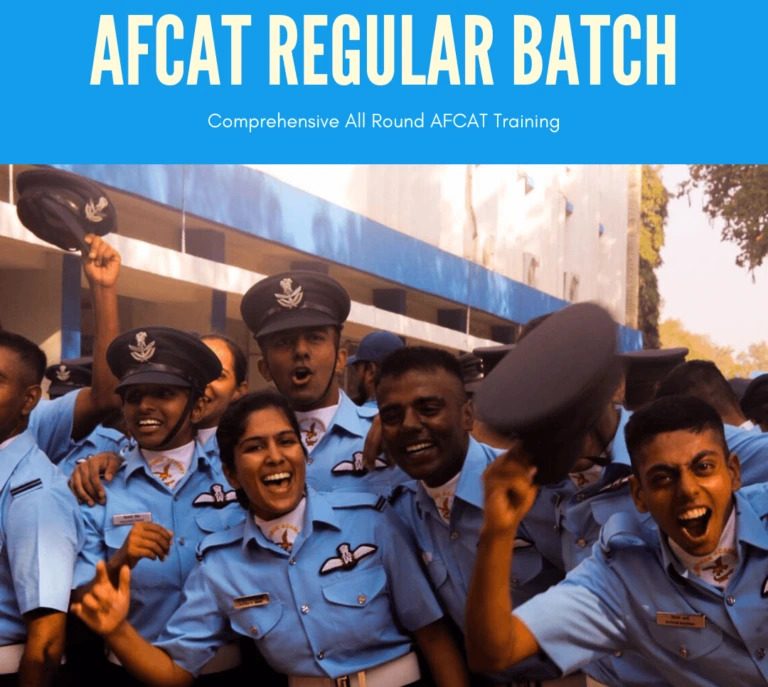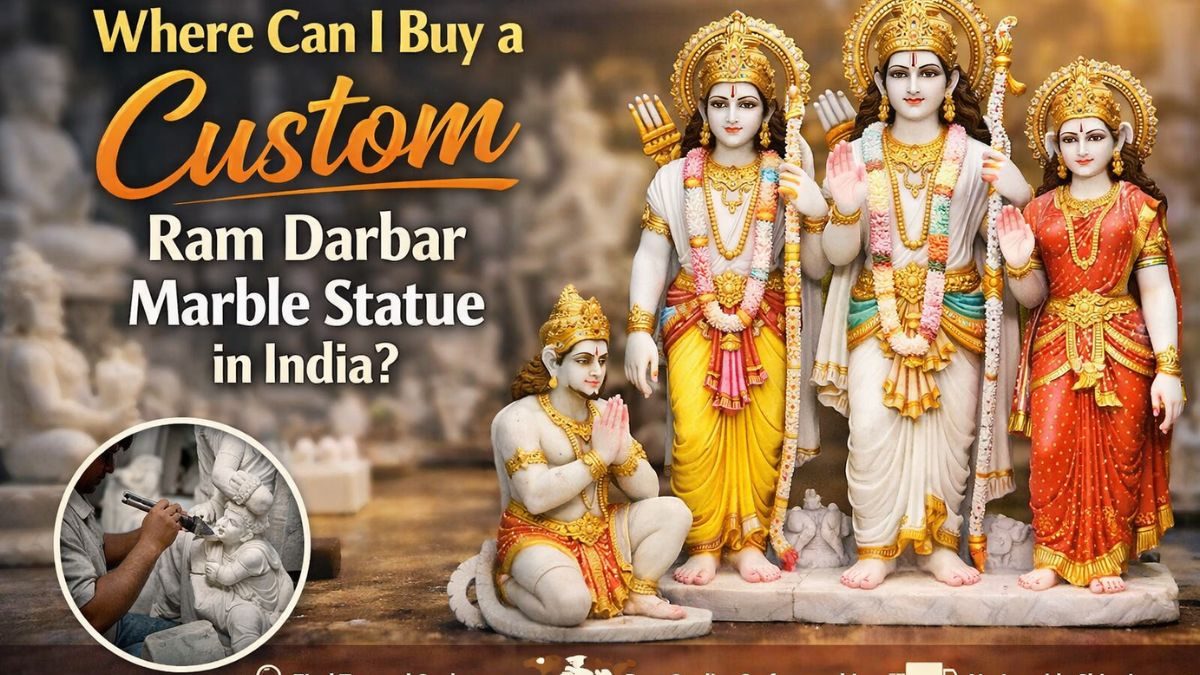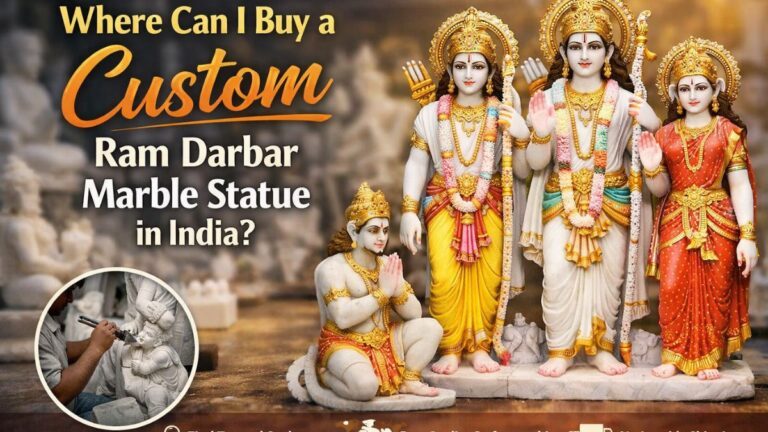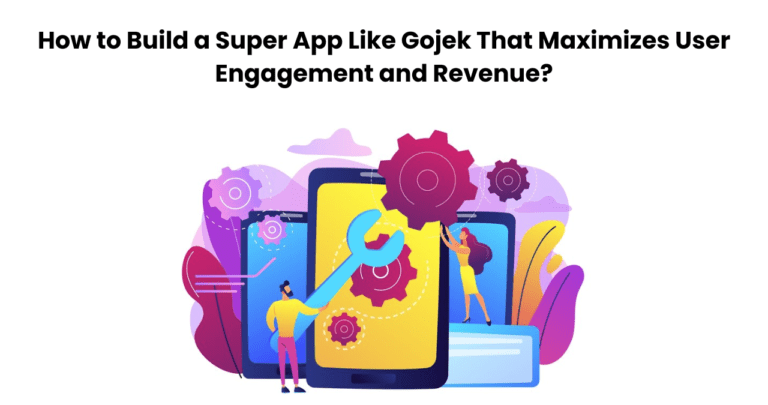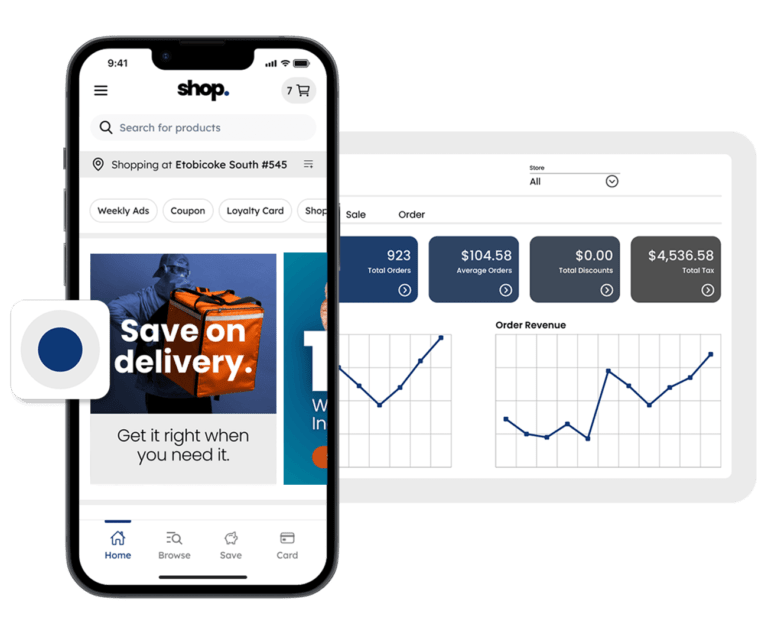When you think about web design, you probably picture stunning layouts, bold typography, and responsive interfaces. But behind every seamless experience is a web of strategic decisions. Among the most powerful tools used to guide these decisions is the decision tree. If you’re exploring the creation or optimization of your digital presence, understanding how decision trees influence web design packages can dramatically elevate your results.
In this post, you’ll discover how decision trees function in the context of web design, how they benefit both clients and designers, and why incorporating them leads to more intelligent and user-focused websites.
Understanding Decision Trees in Web Design
At its core, a decision tree is a visual or algorithmic model used to map out decisions and their potential consequences. In web design, they serve as logical frameworks that help stakeholders understand user behavior, identify design pathways, and prioritize features based on specific goals.
Imagine you’re building a new site. You’re faced with choices about navigation, user paths, content hierarchy, call-to-action placement, and even color schemes. A decision tree breaks down these complex processes into manageable decisions. For example:
- Will the user land on the homepage or a targeted landing page?
- If the user scrolls, should a sticky navigation appear?
- When they click “Contact,” should they be prompted with a form, a chatbot, or an email link?
Each “node” in the tree represents a decision point, and each “branch” outlines the possible outcomes. This visual clarity prevents guesswork and aligns everyone—designers, developers, marketers, and clients—on the project’s logic.
Mapping User Journeys More Effectively
One of the most crucial applications of decision trees in web design packages is mapping user journeys. You’re not just creating a site—you’re building a flow. Each click, scroll, and interaction should move users closer to your conversion goals.
Decision trees allow you to simulate user behavior and anticipate their needs. For instance:
- What happens if a user is looking for pricing information but lands on a blog post instead?
- How do you guide a first-time visitor versus a returning customer?
- What’s the best path to reduce bounce rates and increase session duration?
By diagramming these journeys before the design even begins, you can prevent costly revisions later. You’re essentially testing scenarios virtually and using that insight to build smarter interfaces.
Enhanced Collaboration Across Teams
Web design packages often involve multiple professionals—graphic designers, copywriters, developers, SEO specialists, and project managers. Miscommunication among these players can derail timelines and inflate budgets.
Decision trees act as universal translators. They convert complex ideas into visual representations that are easy for everyone to understand. Instead of long meetings where people talk past each other, you use the tree to show the intended logic, actions, and contingencies.
For example:
- A copywriter knows exactly where a call-to-action will appear and what message to craft.
- A developer understands what backend logic needs to be programmed based on user behavior.
- A project manager can better estimate timelines knowing how many decision points exist.
This clarity accelerates the workflow and ensures the finished product aligns with the client’s objectives.
Streamlining Feature Prioritization
When clients purchase a web design package, they often come with a laundry list of features they believe they need. Blogs, live chat, video headers, user forums—you name it. But not all features are equal in value or urgency.
Decision trees help you objectively determine which features to build first based on their impact on user flow and business goals. By visualizing how each component affects the journey, you can prioritize:
- High-impact features that drive conversions
- Features with low effort but high return
- Features that can be deferred without affecting the MVP
This method keeps the project lean and agile. Instead of bloating the site with unnecessary add-ons, you’re building strategically with purpose and focus.
Data-Driven Design Decisions
Once your site is live, user data begins to pour in—bounce rates, click-through rates, form submissions, heatmaps, etc. Decision trees can be retroactively applied to interpret this data and suggest improvements.
For example, if your decision tree assumed users would go from the homepage to product pages to checkout—but analytics show they drop off at product comparisons—you can revisit your tree and adjust accordingly.
This continuous feedback loop turns your web design from a one-off project into a living system. A Web Design Company that uses decision trees can offer ongoing optimization services, ensuring the website evolves with user behavior.
Implementing Decision Trees in Your Next Project
If you’re not already using decision trees, now’s the time to start. Here’s a simple guide to integrate them into your next web design project:
Define Your Goals: What are you trying to achieve? More leads? Higher engagement? Clarity here will shape your decision tree’s structure.
Identify Key User Actions: Pinpoint what actions users can or should take. These become the branches of your tree.
Map Out Paths: Build your tree from entry points (like a homepage or ad click) to end goals (like checkout or contact form submission).
Evaluate Logic: Use data and user testing to ensure your paths make sense and provide value.
Collaborate Visually: Share the tree with your team to ensure alignment before starting the design phase.
Iterate: After launch, refine your tree based on real user behavior.
Final Thoughts
Decision trees aren’t just technical tools; they’re strategic assets. In the context of web design packages, they bring structure to creativity, clarity to complexity, and focus to functionality. Whether you’re a solo entrepreneur building your first site or part of a team delivering complex client work, embracing decision trees can drastically improve your design outcomes.
They allow you to design smarter—not harder—by understanding users, anticipating behavior, and crafting journeys that lead to real business results. In a landscape where competition is high and user attention is fleeting, that kind of precision is invaluable.