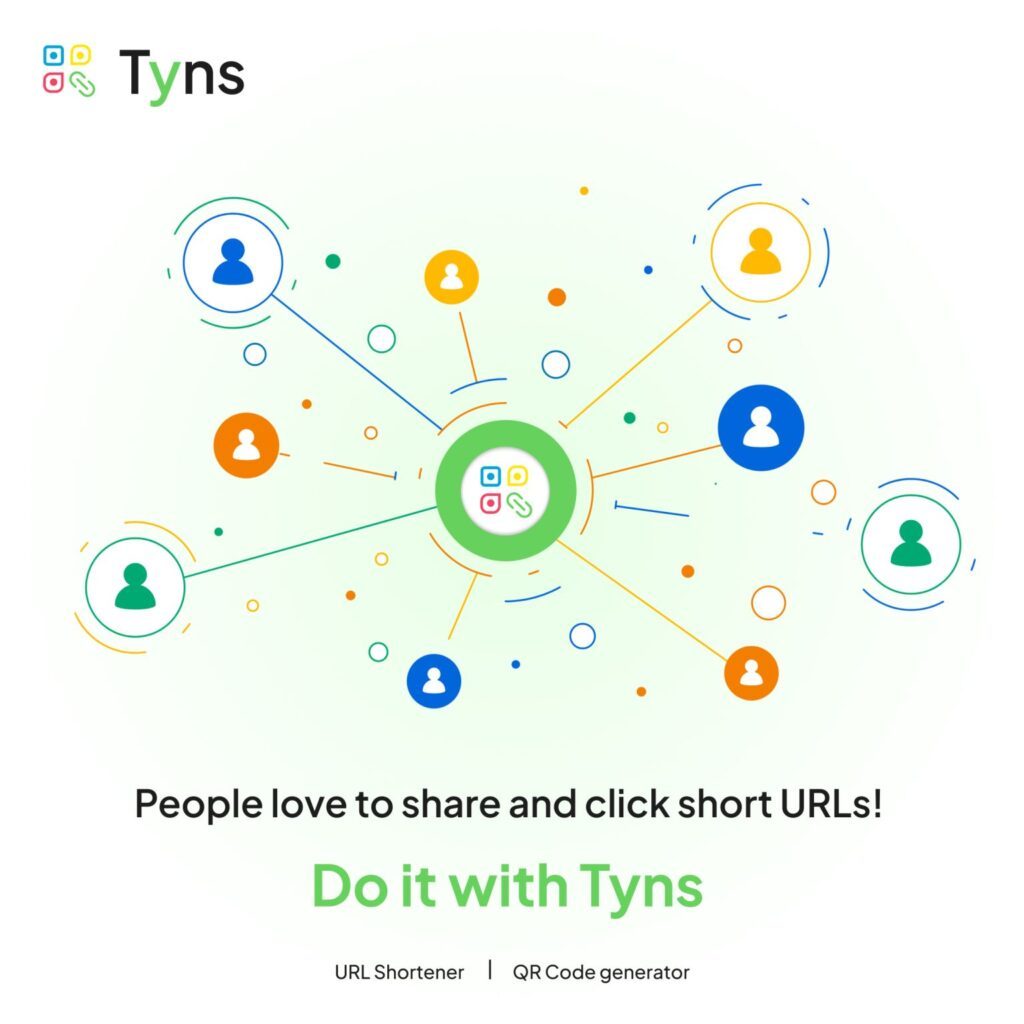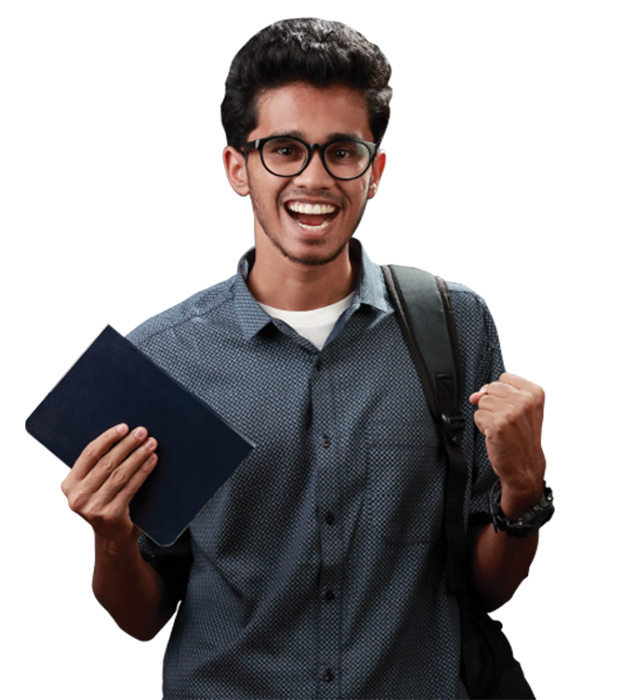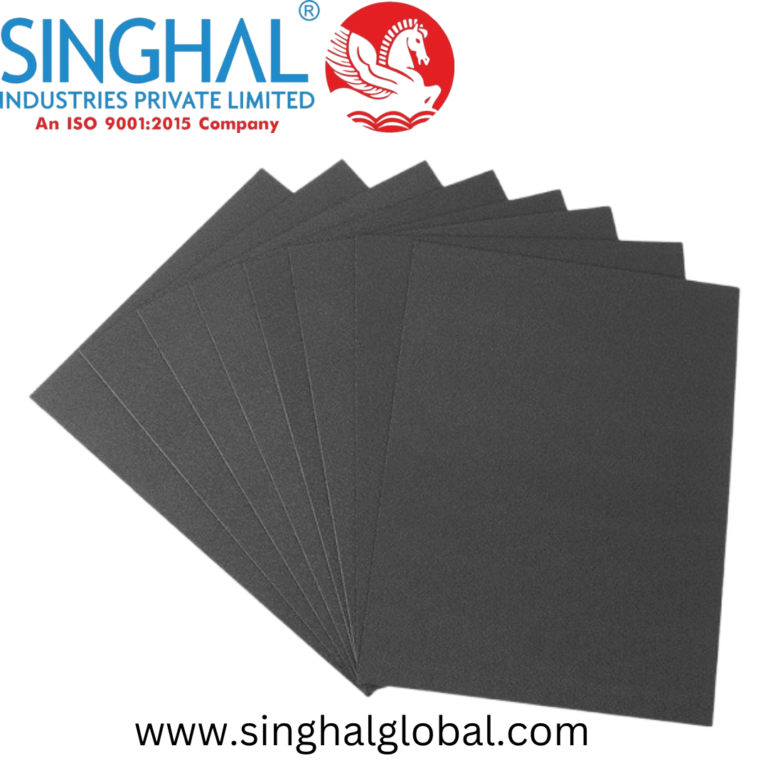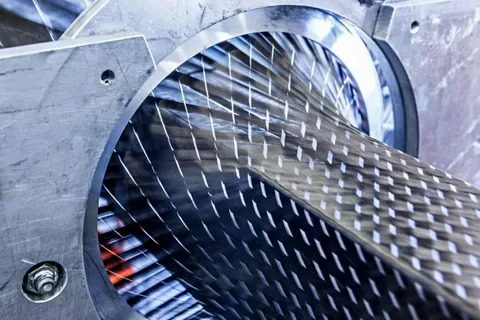Email marketing remains one of the most effective digital channels, offering high ROI and personalized reach. But while most marketers focus on subject lines, timing, and content, many overlook a small but powerful element: the link. Specifically, the branded link.
Branded links aren’t just about aesthetics—they can significantly enhance credibility, engagement, and conversions. In this article, we’ll break down how branded links can take your email marketing strategy to the next level.
What Is a Branded Link?
A branded link is a shortened URL that features your brand name or a custom domain, rather than a generic shortener like Bitly or TinyURL.
Example:
-
Generic:
bit.ly/3xY7kLs -
Branded:
link.yourbrand.com/special-offer
Branded links tell recipients who the link belongs to and what to expect, which boosts trust and encourages clicks.
1. Build Immediate Trust in the Inbox
Today’s consumers are cautious. With phishing emails and spam so common, users hesitate to click on links they don’t recognize.
A branded link instantly looks legitimate and trustworthy, especially compared to a random or suspicious-looking URL. In fact, emails with branded links:
-
Appear more professional
-
Are less likely to be marked as spam
-
Increase recipient confidence
By showing your brand name right in the link, you’re reinforcing your identity and credibility before the user even clicks.
2. Improve Click-Through Rates (CTR)
Email CTR is a key performance metric. If your audience isn’t clicking, your campaign isn’t converting. Studies have shown that branded links can increase CTR by up to 39% compared to generic links.
Why? Because:
-
Branded links look cleaner and more enticing
-
People trust familiar domains
-
The link is easier to understand and remember
The result is more engagement—and more traffic to your landing pages, products, or promotions.
3. Maintain Brand Consistency Across All Channels
Email is just one piece of your digital strategy. From social media to SMS to PPC ads, consistency in branding helps users feel connected to your company.
Branded links offer a unified look across all communications. When subscribers see the same branded domain in your emails as they do on Instagram or in an ad, they’ll start associating that link format with your brand’s reliability.
It’s a subtle yet effective way to reinforce recognition and trust.
4. Increase Deliverability and Reduce Spam Flags
Email providers are on high alert for spammy behavior, and links play a big role in those decisions.
Using too many generic shorteners can:
-
Trigger spam filters
-
Lower your sender score
-
Land your emails in the junk folder
Branded links help avoid these issues because they don’t resemble mass-used spam links. They’re custom, clean, and less likely to raise red flags with email clients like Gmail or Outlook.
5. Boost Conversions with Customized Slugs
Another advantage of branded links is the ability to customize the back half of the URL—also known as the slug. Instead of a random string of characters, you can create something clear and compelling.
Example:
-
bit.ly/3aK9LkP→ vague and forgettable -
go.yourbrand.com/claim-offer→ direct and action-oriented
These optimized links give your users more clarity, which increases the chance they’ll click and convert.
6. Track Campaign Performance with Better Accuracy
Branded link platforms (like Rebrandly or Bitly Enterprise) provide detailed analytics for every link you generate. You’ll gain insights into:
-
Who clicked your link
-
When and where they clicked it
-
What device they used
-
Which email campaign or list was most effective
This kind of tracking gives you the data you need to refine your strategy and make smarter decisions—while reinforcing professionalism to your stakeholders.
7. Easy to Implement in Any Email Platform
Adding branded links to your email campaigns is simple. Most modern ESPs (Email Service Providers) support the use of branded short URLs, and integrating a branded domain takes just a few minutes.
Once set up:
-
Replace all long or generic URLs in your emails
-
Use custom slugs to match each campaign
-
Track clicks in your link dashboard or CRM
It’s a small tweak that creates a big professional impact.
How to Get Started with Branded Links in Email
Here’s a quick setup checklist:
-
Choose a branded domain (e.g.,
go.yourbrand.com) -
Register it with a domain provider
-
Connect it to a link shortener platform (like Rebrandly, BL.INK, or Bitly)
-
Create links with campaign-specific slugs
-
Embed them into your email templates and track performance
Once you’ve done this, every link you send becomes a powerful branding and performance tool.
Final Thoughts: Make Every Click Count
Email marketing is all about connection and conversion. Don’t let generic links weaken your message. Branded links help you:
-
Look more credible
-
Get more clicks
-
Improve conversions
-
Track results more effectively
Whether you’re sending a weekly newsletter, a special promo, or an onboarding series, branded links can instantly improve the performance and perception of your campaigns.
In 2025 and beyond, credibility is currency. Start earning it with every link you send.