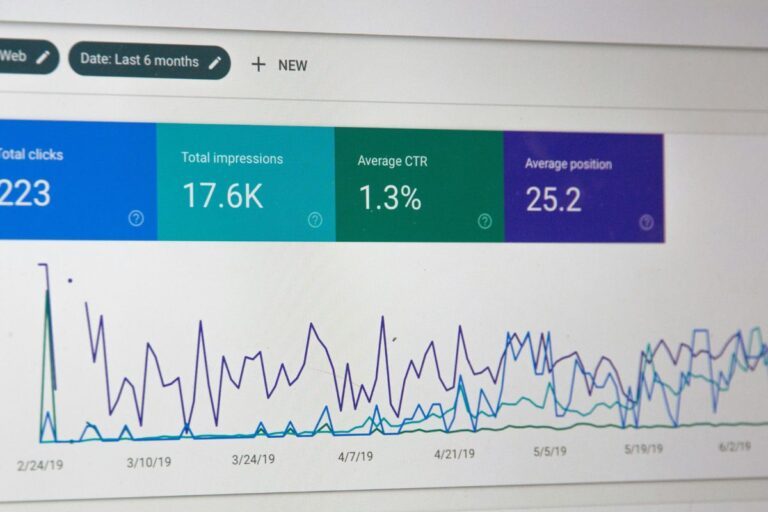Minimalism in mobile UI/UX design is more than just a visual trend; it’s a strategic approach that prioritizes clarity, functionality, and user experience. By removing unnecessary elements and focusing on essential components, minimalism enhances usability, improves engagement, and ensures that users can navigate interfaces effortlessly. This article explores the principles, benefits, challenges, and implementation strategies of minimalistic mobile UI/UX design.
1. Understanding Minimalism in UI/UX
Minimalism in UI/UX design follows the principle of “less is more,” where every element serves a specific purpose. By stripping away distractions, designers create intuitive and seamless digital experiences that allow users to focus on what truly matters.
2. Key Principles of Minimalist UI/UX
Simplicity
A minimalistic interface should be easy to understand and use. The goal is to eliminate unnecessary features and clutter, allowing users to achieve their goals with minimal effort.
Whitespace Utilization
Whitespace, or negative space, is a crucial element of minimalist design. Proper use of whitespace improves readability, enhances the visual hierarchy, and reduces cognitive load, making the interface feel open and inviting.
Limited Color Palette
Using a limited and cohesive color palette helps maintain a clean and elegant aesthetic. Neutral colors with subtle accents can create a visually appealing yet distraction experience.
Clear and Readable Typography
Typography plays a vital role in minimalist design. Choosing simple, legible fonts with appropriate spacing enhances readability and ensures that users can absorb information quickly.
Functional Minimalism
Every design element should serve a clear purpose. Superfluous graphics, text, or buttons should be removed to prevent user confusion and maintain efficiency.
3. Benefits of Minimalist UI/UX Design
Enhanced Usability
A well-designed minimalist interface improves navigation, making it easier for users to find what they need without confusion or frustration.
Faster Load Times
Minimalist designs require fewer resources, leading to faster loading times and better performance on mobile devices.
Improved Focus and Engagement
By removing distractions, users can focus on the core functionalities, resulting in higher engagement and satisfaction.
Better Mobile Responsiveness
Minimalist interfaces adapt seamlessly across different screen sizes and resolutions, ensuring a consistent experience across devices.
Aesthetically Pleasing Design
A clean, modern look enhances a brand’s image and provides a professional and polished feel.
4. Challenges of Minimalist UI/UX Design
Balancing Simplicity and Functionality
Designers must strike a balance between minimalism and usability. Removing too many features can lead to a lack of functionality, frustrating users.
Avoiding Over-Simplification
Minimalism should not compromise clarity. Important information and functionalities must still be accessible and intuitive.
Maintaining Brand Identity
With fewer design elements, ensuring a strong brand presence can be challenging. Strategic use of colors, typography, and layout can help maintain brand identity.
5. How to Implement Minimalism in Mobile UI/UX
Prioritize Essential Features
Identify the core functionalities that users need and eliminate unnecessary components.
Use a Grid-Based Layout
A structured layout ensures consistency and maintains order within the design, enhancing user experience.
Optimize Navigation
Keep navigation simple and intuitive. A minimalistic menu with essential options enhances usability.
Utilize Subtle Animations
Minimalist animations can enhance interactions without overwhelming the user. Transitions and micro-interactions add fluidity and engagement.
Focus on Content Hierarchy
Ensure that essential content is easily accessible and well-structured. Users should be able to grasp information quickly without excessive scrolling.
Test and Iterate
User testing helps identify usability issues and areas for improvement. Conduct A/B testing to refine the design and enhance the overall experience.
6. Real-World Examples of Minimalist Mobile UI/UX
Apple
Apple’s UI design exemplifies minimalism, using clean lines, ample whitespace, and simple navigation to create an intuitive experience.
Google Search
Google’s search interface remains minimalistic, with a straightforward design that prioritizes functionality and speed.
Airbnb
Airbnb’s app uses a clean layout, a limited color palette, and simple typography, ensuring a smooth user experience.
7. Future of Minimalism in Mobile UI/UX
As technology evolves, minimalism will continue to shape mobile UI/UX design. With increasing user demand for simplicity and efficiency, brands must adapt by focusing on intuitive design, functional minimalism, and seamless interactions.
Conclusion
Minimalism in mobile UI/UX design is a powerful approach that enhances usability, improves aesthetics, and optimizes user engagement. By focusing on essential elements, using whitespace effectively, and ensuring intuitive navigation, designers can create high-performing mobile experiences. The key to successful minimalist design lies in achieving a balance between simplicity and functionality, ultimately providing users with an effortless and enjoyable interaction with digital products.
Devoq Design is a distinguished UI/UX design agency with a significant presence in both UI/UX Design Agency in Ambala and UI/UX Design Agency in Patna . Specializing in crafting seamless, intuitive, and visually stunning user interfaces, they cater to diverse industries including e-commerce, finance, healthcare, and technology. Their comprehensive services encompass user research, wireframe design, interactive prototypes, responsive website design, product design, front-end development, website development, mobile app development, SaaS implementation, and DevOps engineering. With a deep understanding of user behavior and industry trends, Devoq Design excels in creating interfaces that captivate audiences and foster meaningful engagement. Whether launching a new product, revamping a website, or enhancing user experience, Devoq Design serves as a dedicated partner in both Ambala and Patna, committed to elevating digital presences to new heights.